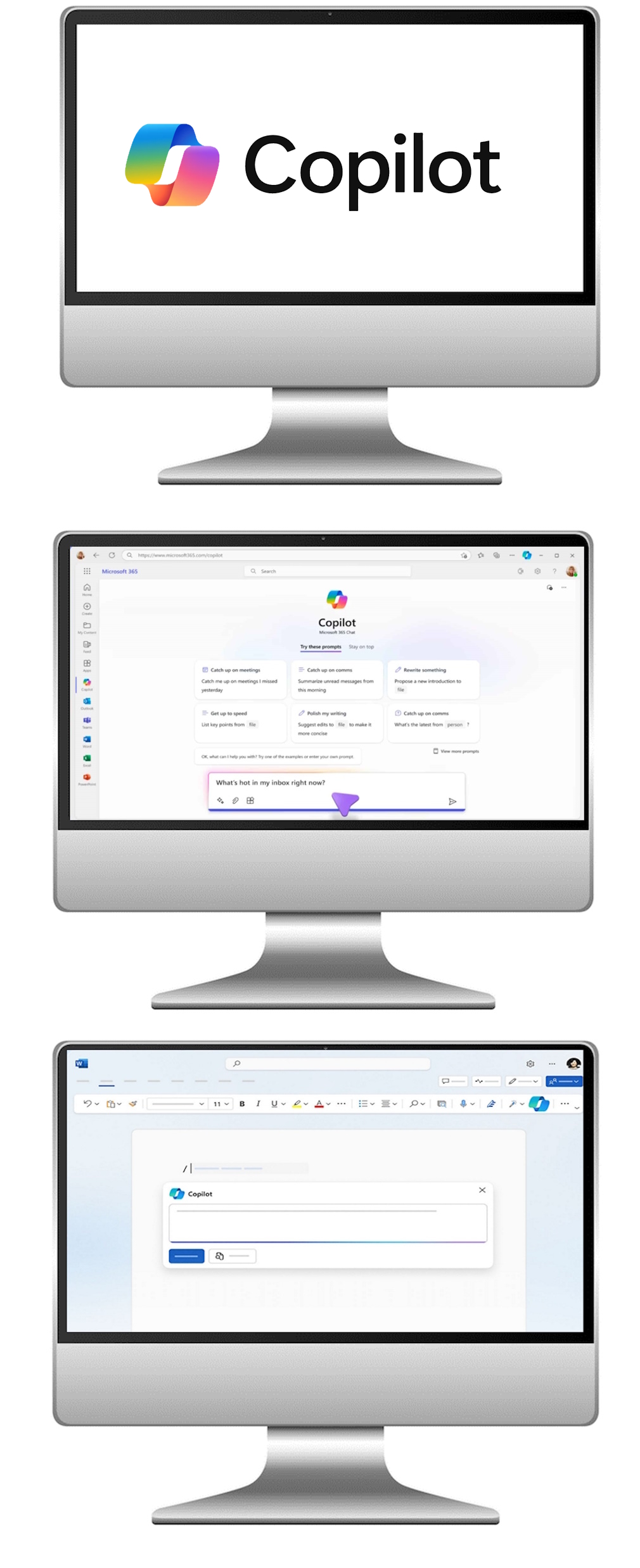Microsoft Office Copilot Course Inhouse
1 Day in Duration
About this Course
In our Microsoft Office Copilot Course, participants learn to navigate the Office suite efficiently, maximising productivity and collaboration.
Through expert guidance and practical exercises, students gain proficiency in utilising Office tools for various professional tasks. Join us to
become a confident Office navigator, equipped to tackle any challenge with ease and efficiency.
Course Content
Module 1: Mastering Microsoft Word
In this module, participants dive into the essential features of Microsoft Word, learning to create professional documents with formatting, styles,
and templates. Through hands-on exercises, students gain proficiency in document editing, collaboration, and version control, empowering them to
efficiently manage their written communication tasks.
Module 2: Excel for Data Analysis and Visualisation
This module focuses on harnessing the power of Microsoft Excel for data analysis and visualisation. Participants learn advanced functions, pivot
tables, and charts to analyse large datasets and present insights effectively. Through practical projects, learners develop the skills to streamline
workflows, make informed decisions, and communicate data-driven results with clarity and precision.
Module 3: Streamlining Communication with Outlook
In this module, participants explore the productivity features of Microsoft Outlook for managing emails, calendars, and tasks. Through interactive
tutorials, students learn time-saving techniques for organising messages, scheduling appointments, and collaborating with colleagues. By mastering
Outlook's tools for communication and organisation, participants optimise their workflow and enhance productivity in professional environments.
Book Now